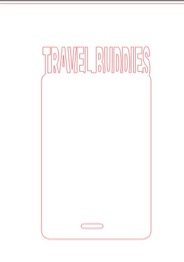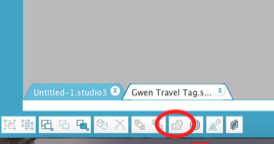March 28th 2015 - Fun cutting machine!
I love technology!! There are just no two ways about it. The latest tools are just fun. I invested in the Silhouette Cameo a while ago and have been having fun cutting stencils, paper, fabric, vinyl, making stamps, using sketch pens, glass etching, stickers, heat transfer...it's a blast. So far I''m still a serious beginner. If you''re into Pinterest, I've been finding lots of ideas for projects there. They are pinned in Bahrsteads CRAFT. I wish I had a month to do nothing but play with this thing!
There''s a couple pieces to this equation. First is the cutting machine, then the software. It's pretty straight forward especially if you take a little time and watch a few videos, Silhouette America has a YouTube channel worth checking out. Mine has now been replaced by a newer version, which I may upgrade to at some point.
Lately I found an interest feature I wanted to share. I was making some luggage tags and found I could integrate the letters with an object. It is so easy to do! Create the text and an object and overlap them where you want them to connect. Then select them both. I hold down the shift key and click on them. Then there is a button in the bottom left corner that says when you hover on it "weld selected shapes into one shape. Walla!
I overlapped the text into the box to do the example on the right. It worked great!
Check out How to Weld from the Silhouette America YouTube Channel
The pictures below are a vinyl sign on the front door of the winery, vinyl letters on an inside door, and a glass that I stenciled the Vinmark V. All were pretty straight forward projects. I'm addicted to this thing and I haven't even scratched the surface of what it can do!
I'll update this post with more as I do more projects.
Cheers